-
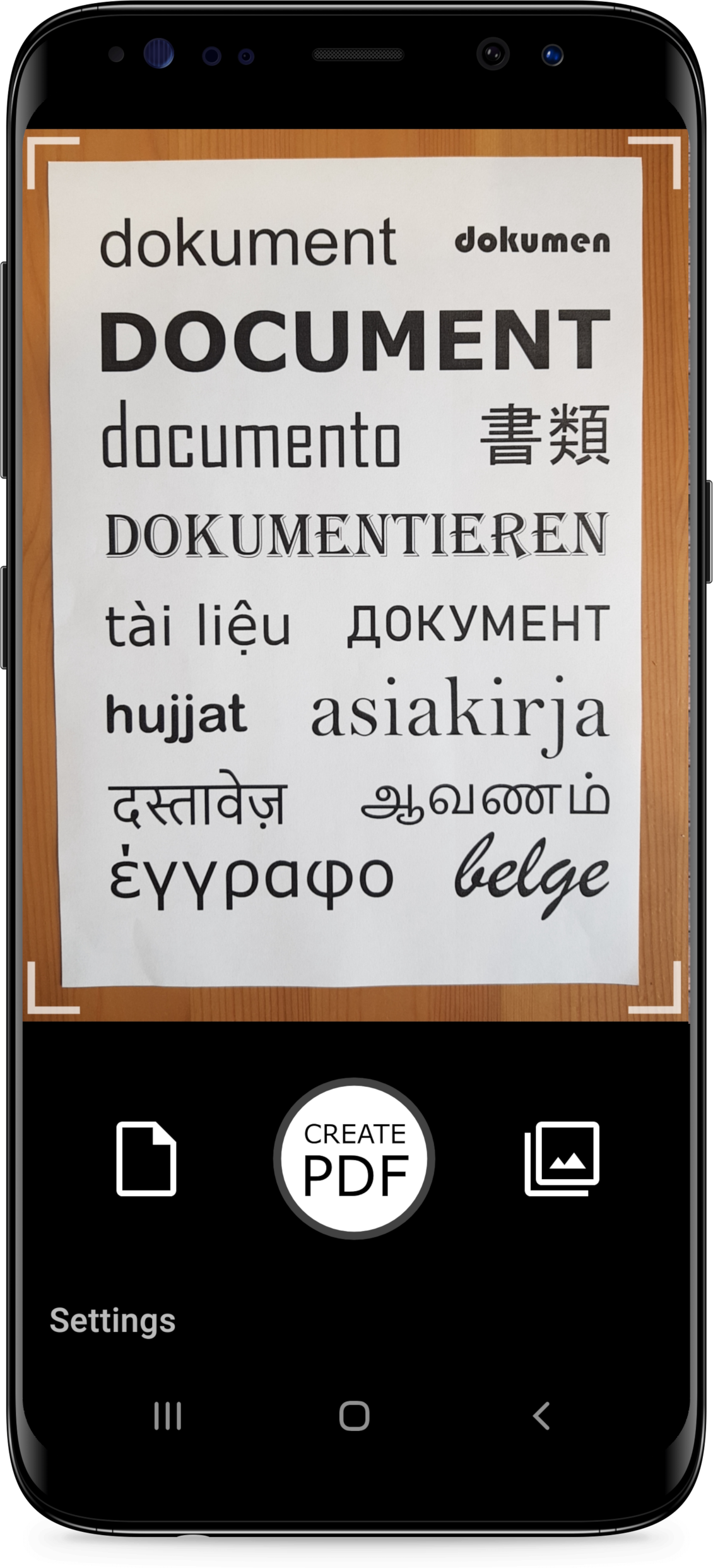
-
Sometimes we need to create a PDF from one or more images in order to send documents or print photos more conveniently. This can be done in just a few steps on Android or iPhone.
How to create a PDF from a photo in one click?
- 1. Install Photo to PDF – One-click converter from Google Play or App Store
- 2. In the app, point the camera at the desired document
- 3. Click the "Create PDF" button
- 4. After creating the document, the share form will immediately open to send the PDF in any way available on the device
By the way, you can turn off the immediate sending of the file, then you can preview the resulting PDF document before sending.



